Log-HR
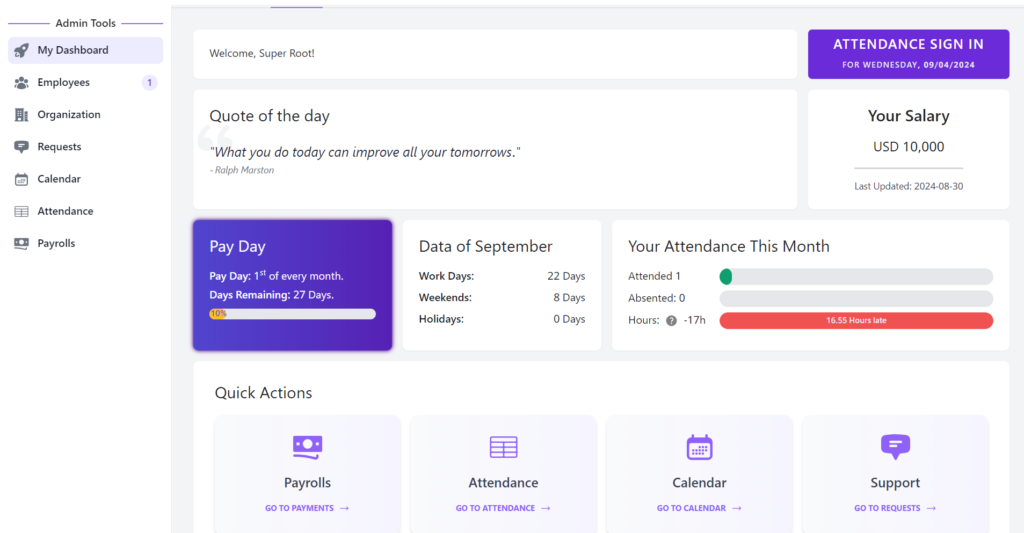
Features
- Supports different roles; for admins to manage the system, and employees to
view their data and make requests. - Organizes your organization’s branches and departments and tracks their
employees. - Tracks your employees’ valuable data, such as current and previous positions,
salaries, and personal information. - Tracks your employees’ attendance and leaves.
- Supports Self-Taking Attendance for employees.
- Supports IP-Based Attendance to ensure employees are taking their attendance
from inside the organization itself. - Automatically calculates employee’s work hours based on their shift, and shows
their overtime/under time hours. - Automatic payroll generation with the ability to review and overwrite payroll’s
data. - Supports Employee Evaluation for each in every payroll using weighted points,
with the ability to use the points as a modifier to the salary. - Supports Emailing payroll to Employees upon Admin’s approval.
- Allows employees to make requests for leaves and complaints, with the option
for admins to approve/reject them and provide a response, which will be visible
in their dashboard and emailed to them. - Supports Calendar for meetings, events, holidays, and leaves.
- Automatically accounts for holidays’ and weekends’ attendance and does not
count them. - Provides an attendance dashboard for employees to track their attendance this
year. - Allows employees to view all their data, including their attendance, requests, and
payrolls.
Other Features
- Single-Page-Application for better user experience.
- Supports Light & Dark Mode.
- Supports English and Arabic, and ready for translating to other languages.
- Supports multiple currencies for salaries.
- Log to track all changes in the system.
- Robust validation system for every request.
System Behavior - The system is designed for employees to take their attendances by themselves,
but the admin can overwrite their entries and take the attendance manually. - If there is no attendance entry for an employee before midnight, the system will
automatically mark them as absent. - The system calculates the employee’s work hours based on their shift’s start &
end time. - If a shift that has employees assigned to it is deleted, the system will
automatically assign them automatically to another shift. - The system marks employees as late if they have signed in their attendance after
their shift’s start time by 15 minutes. There are no penalties applied for being
late, but it will appear in the payroll’s report. - If an employee gets deleted, the system will automatically delete all their data,
including their attendance, leaves, and payroll, but the personal details of the
employee will be archived.
